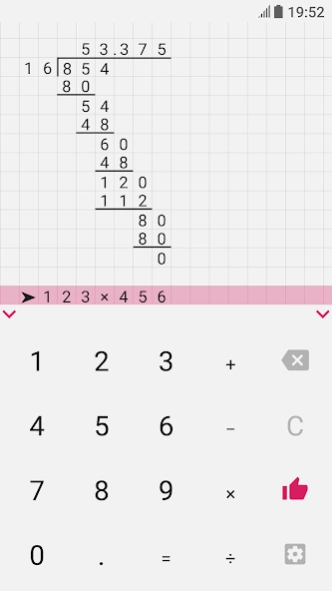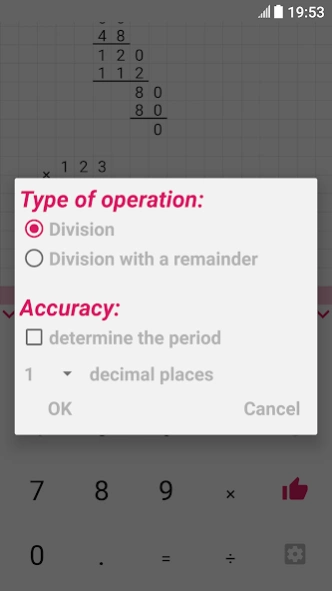Long division calculator 1.1
Free Version
Publisher Description
Long division calculator - Long multiplication, division, subtraction, addition. Column solve is easy now!
Hi, I'm a long division calculator. I will become your assistant in everyday tasks, such as solving homework. After all, I can produce multiplication, addition, subtraction and division by a column of any numbers in an instant! The task can be entered using the comfortable keyboard, which can be easily hidden for the convenience of viewing the solution. The solution field can be easily scrolled, zoomed in and out, because it stores up to 100 calculations! Any operation supports the input of fractional numbers, and division can determine the frequency of the resulting fractional number, it can also divide the number with a remainder or with an accuracy of 100 decimal places! My options include:
• Long division with a certain accuracy, as well as with the remainder, and determining the period of the fraction
• Long multiplication
• Long subtraction
• Long addition
• Operation history stores up to 100 calculations
• Supports input of decimal fractions of any length
• Convenient keyboard that can be hidden and display at the right time
• Decision field can be scrolled and scaled
• Dark theme supported
• Cells on the decision field can be hidden
About Long division calculator
Long division calculator is a free app for Android published in the Teaching & Training Tools list of apps, part of Education.
The company that develops Long division calculator is Dmitry Volosatov. The latest version released by its developer is 1.1.
To install Long division calculator on your Android device, just click the green Continue To App button above to start the installation process. The app is listed on our website since 2020-04-04 and was downloaded 2 times. We have already checked if the download link is safe, however for your own protection we recommend that you scan the downloaded app with your antivirus. Your antivirus may detect the Long division calculator as malware as malware if the download link to com.dmitryvolosatov.columncalculator is broken.
How to install Long division calculator on your Android device:
- Click on the Continue To App button on our website. This will redirect you to Google Play.
- Once the Long division calculator is shown in the Google Play listing of your Android device, you can start its download and installation. Tap on the Install button located below the search bar and to the right of the app icon.
- A pop-up window with the permissions required by Long division calculator will be shown. Click on Accept to continue the process.
- Long division calculator will be downloaded onto your device, displaying a progress. Once the download completes, the installation will start and you'll get a notification after the installation is finished.